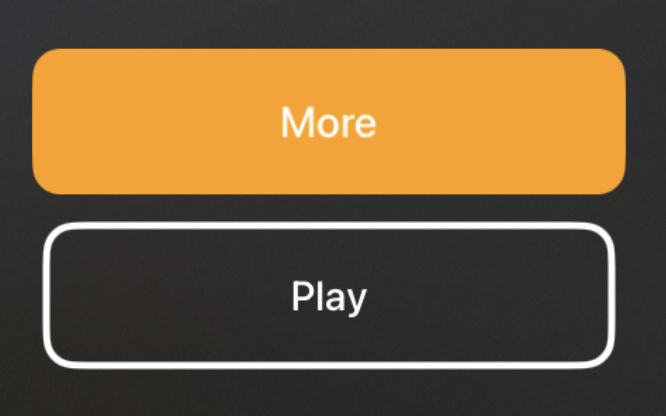08 Jul 2024 - Prajeet Shrestha
Customization of buttons in tvOS is done through buttonStyles view modifier and implementing ButtonStyle protocol.
ButtonStyle is a protocol that defines type that applies standard interaction behavior and a custom appearance to all buttons within a view hierarchy.
struct CustomButtonStyle: ButtonStyle {
@Environment (\.isFocused) var focused
var backgroundColor: Color = .orange
var foregroundColor: Color = .white
private var padding: Double = 32.0
private var cornerRadius: Double = 20.0
private var strokeWidth: Double = 5.0
private var scale: Double = 1.05
init(backgroundColor: Color, foregroundColor: Color) {
self.backgroundColor = backgroundColor
self.foregroundColor = foregroundColor
}
func makeBody(configuration: Configuration) -> some View {
configuration.label
.padding(padding)
.background(focused ? .orange : .clear)
.foregroundColor(foregroundColor)
.cornerRadius(cornerRadius)
.overlay(
RoundedRectangle(cornerRadius: cornerRadius)
.stroke(focused ? .clear : .white,
lineWidth: focused ? 0 : strokeWidth)
)
.scaleEffect(focused ? scale : 1.0)
.animation(.easeIn, value: focused ? scale : 1.0)
}
}
Use the buttonStyle
struct ContentView: View {
var body: some View {
VStack {
Button {
print("More button tappped")
} label: {
Text("More")
.frame(maxWidth: .infinity)
}
Button {
print("Play button tappped")
} label: {
Text("Play")
.frame(maxWidth: .infinity)
}
}
.buttonStyle(CustomButtonStyle(
backgroundColor: .orange,
foregroundColor: .white))
.frame(maxWidth: 400)
}
}
Disection
func makeBody(configuration: Configuration) -> some View
@Environment (\.isFocused) var focused indicates whether the button is currently focused.
You can customize the button according to the focused state.
Output